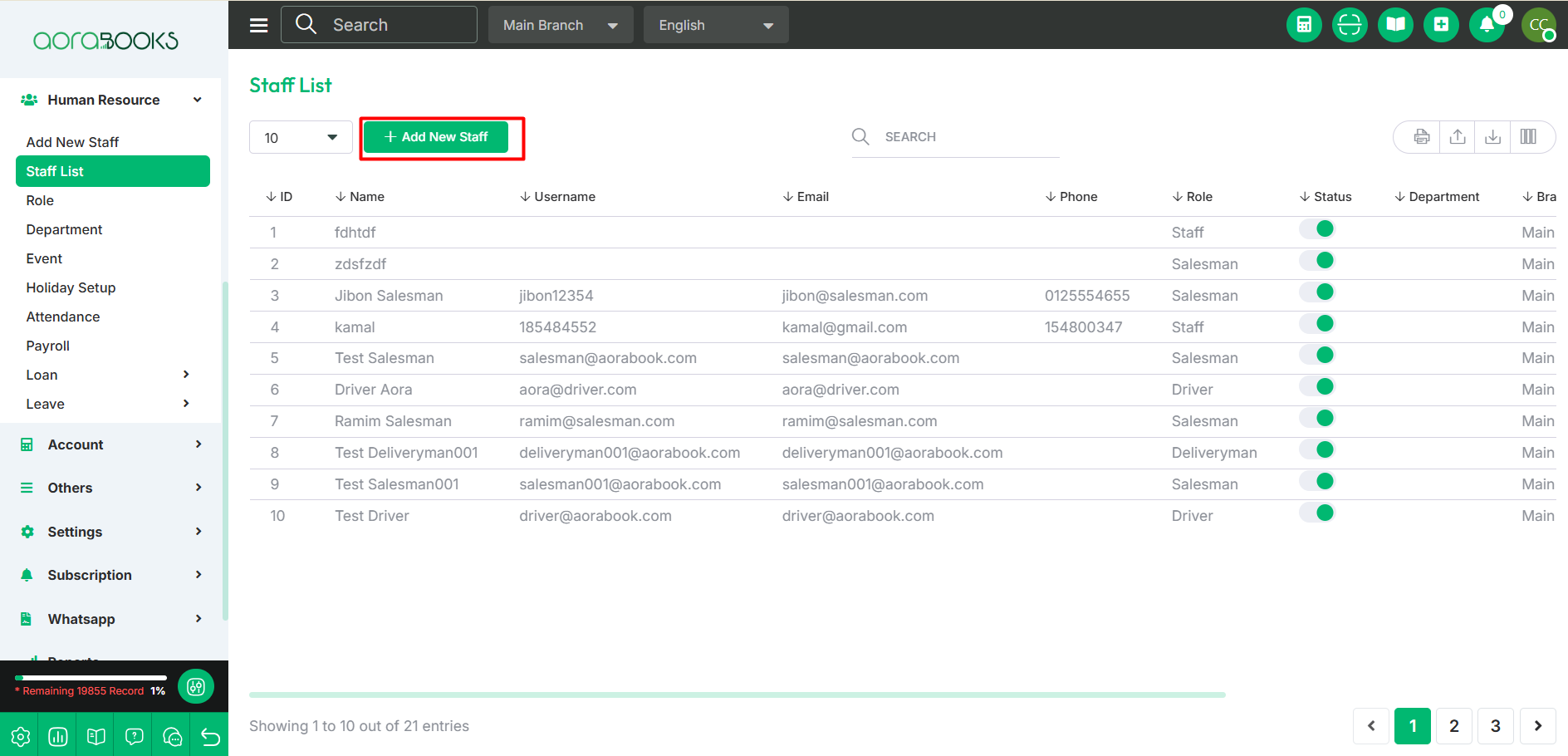29th Feb, 2024
Staff List
The Staff List shows all employees key details, including name, role, department, and contact info, helping with easy management and tracking. From here you can see the following details.Such as:
Name: The staff member's full name.
User Name: The unique username assigned to the staff member.
Email: The staff member's email address.
Phone: The phone number of the staff member.
Role: The job role or title of the staff member.
Status: The employment status (active or inactive).
Department: The department to which the staff member belongs.
Branch: The branch the staff member is assigned to.
Registered Date: The date the staff member was registered in the system.
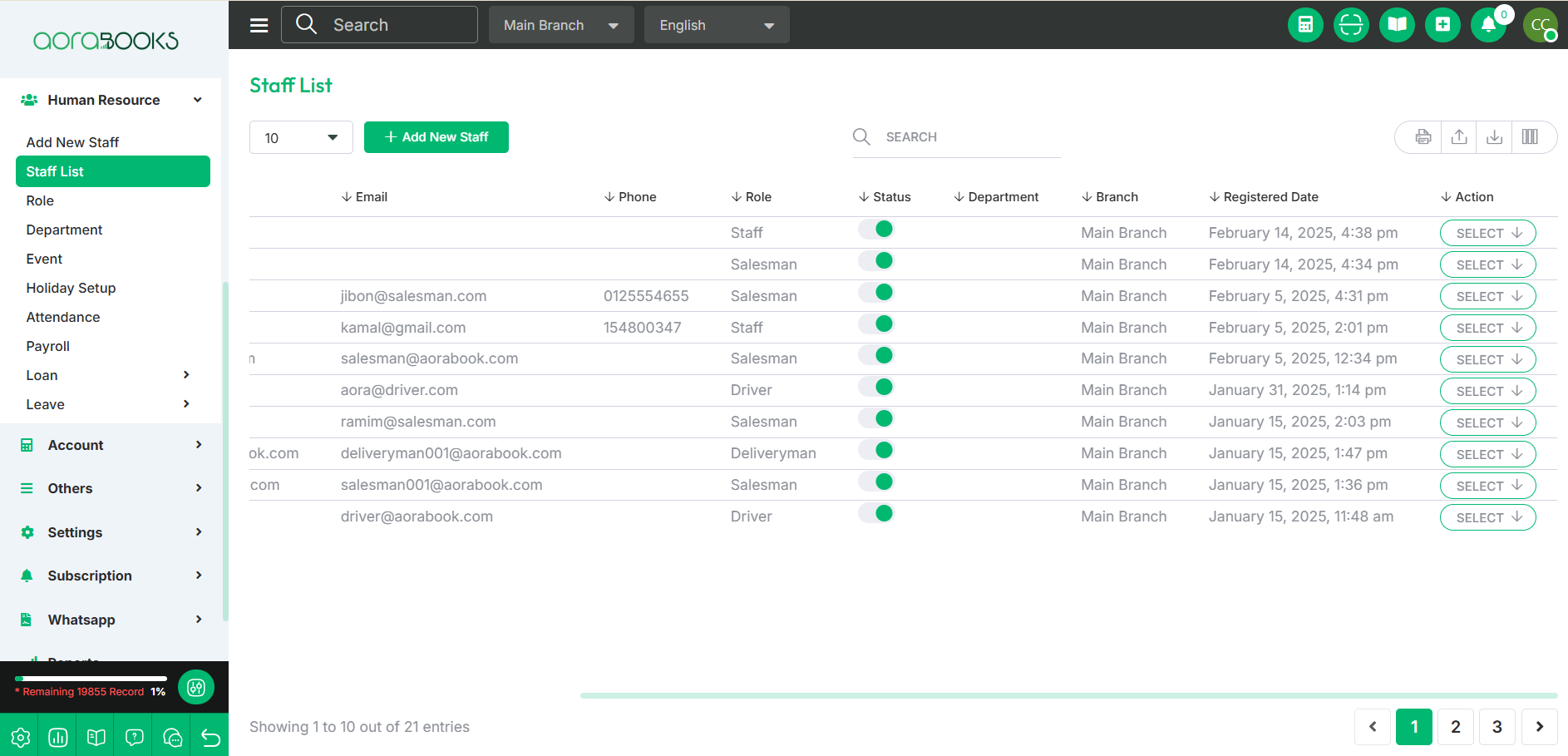
Actions: This menu allows you to perform various actions:
Edit: Edit the staff member’s details.
View: View the full details of the staff member.
Secret Login: Log in to the staff member’s account without their credentials.
Enable/Disable 2FA: Turn 2FA on or off for the staff member.
Delete: Remove the staff member from the system.
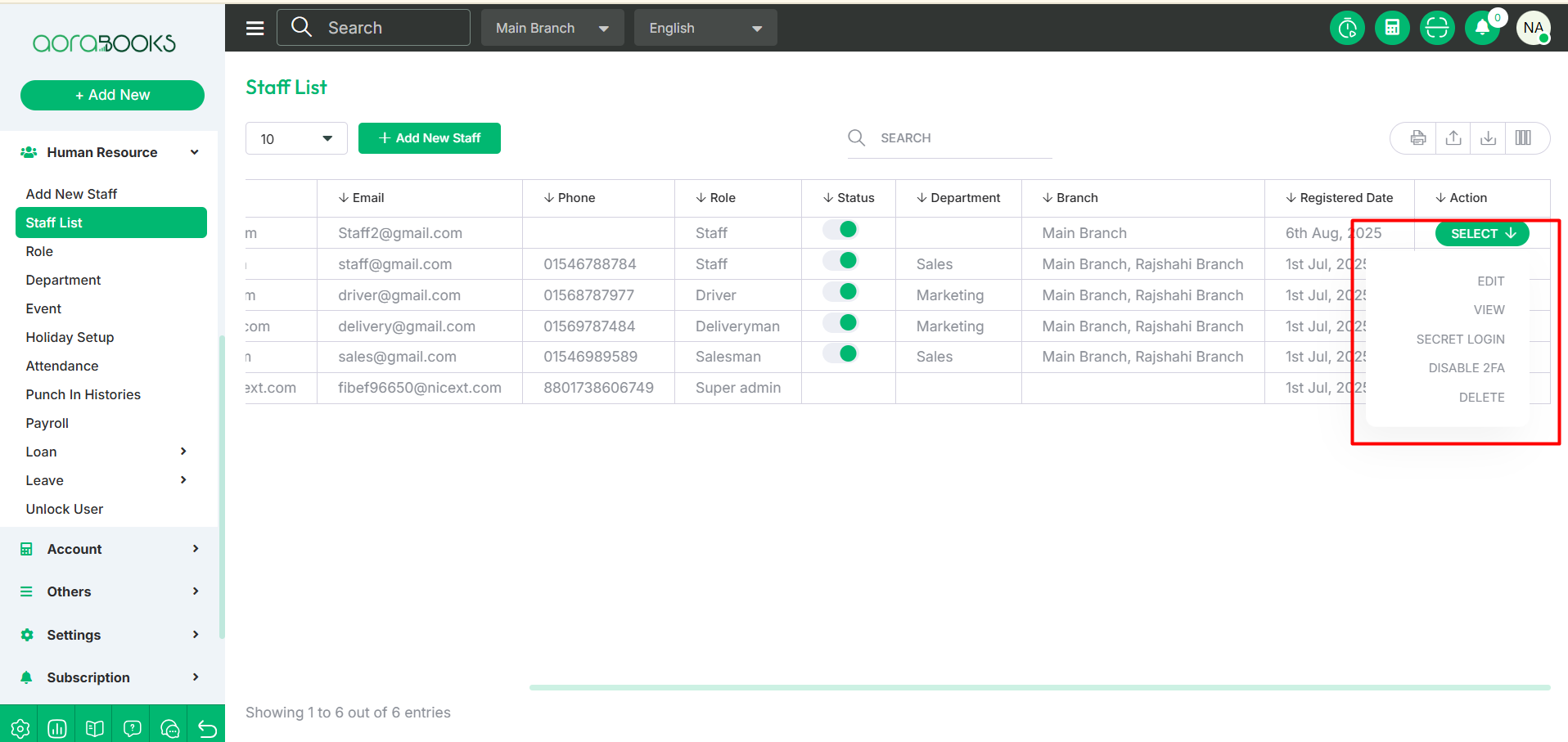
Search: You can find out any specific staff from the list by using the search
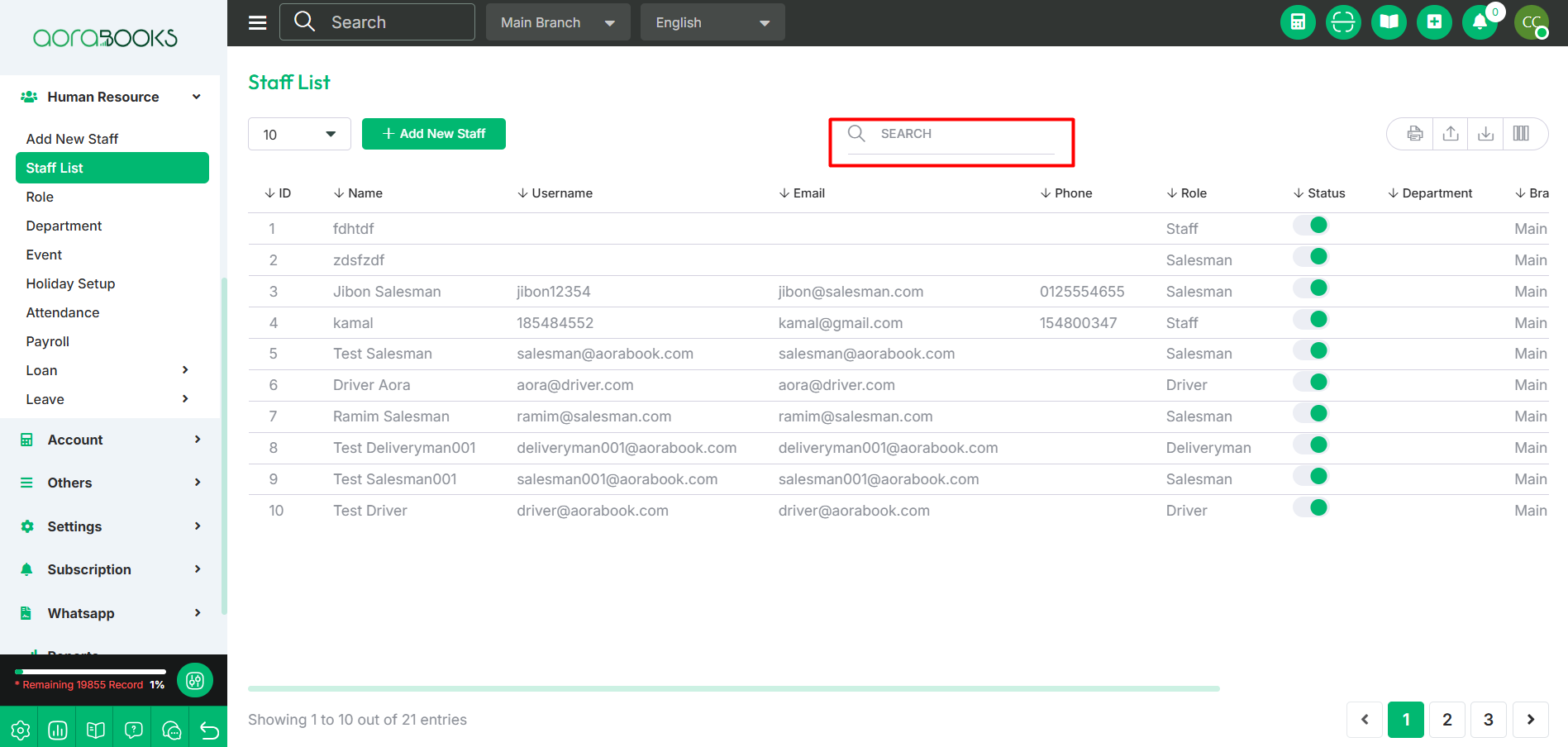
Export Data Table: You can export the data table from here.
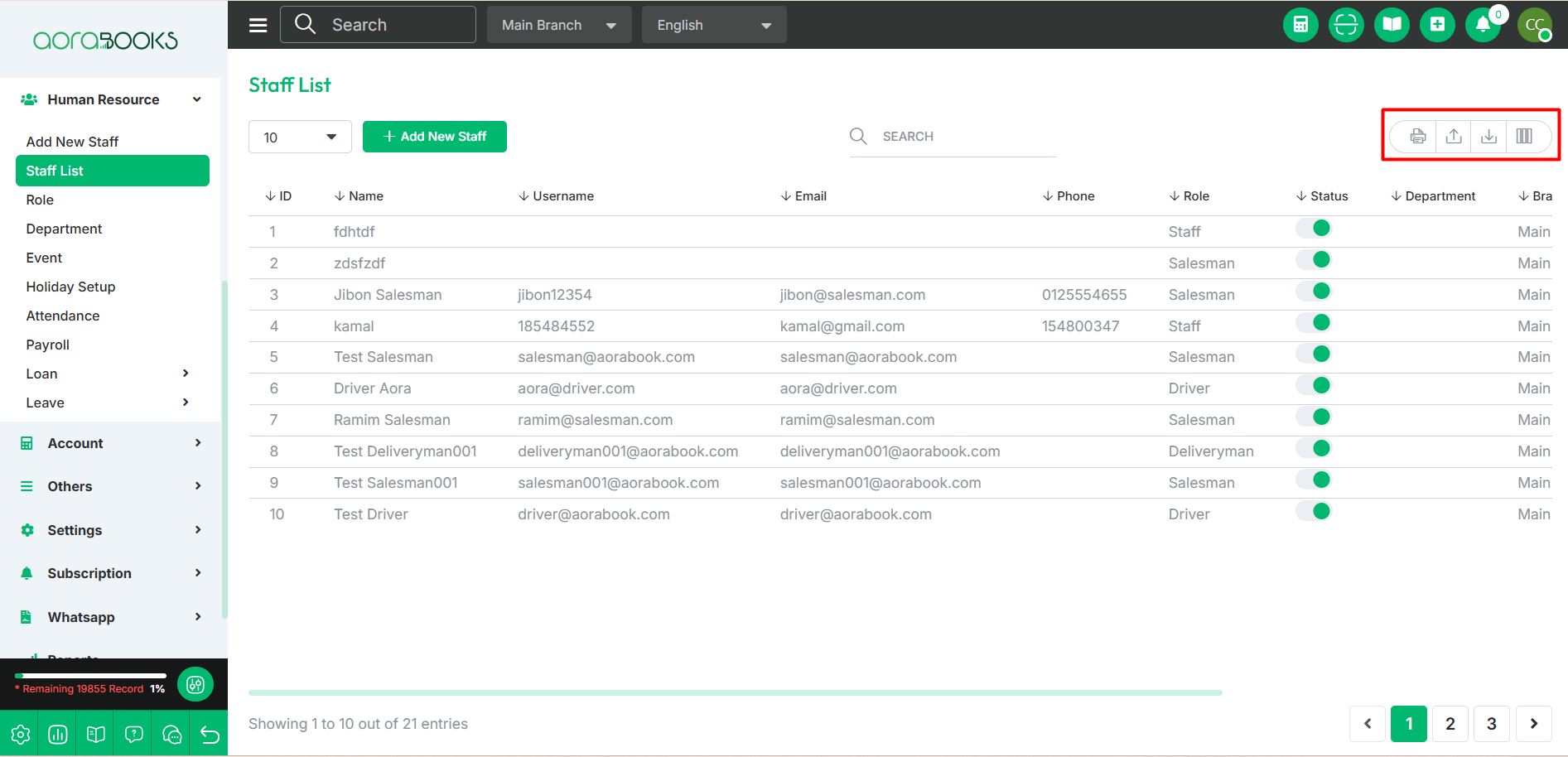
Add New Staff: If you click this button it will take you add new staff page from where you can add new staff.